Kernel density calculations
A more mathematically
sophisticated way to calculate surface density is to use the kernel method.
When applying the kernel method, Spatial Analyst draws a circular neighborhood
around each sample point (not each cell) and then applies a math function that
goes from 1 at the location of the point to 0 at the neighborhood boundary.
Think of a kernel as a smoothly curved surface that is fitted over each point.
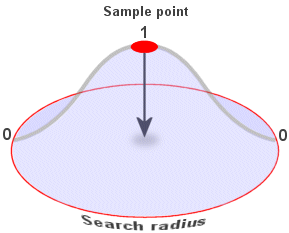
In density calculations, the size of the kernel is
determined by the size of the search radius, which is centered on a sample point.
The larger the search radius, the flatter the kernel.
When a kernel function is
applied to each data point, the effect is like that of an elevation surface,
except that the density value for each cell is calculated by adding the values
of all the kernel surfaces where they overlay the cell center.
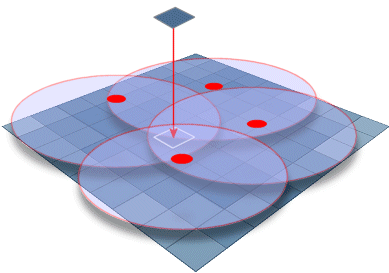
If two or
more kernels overlap at a cell center, the value for that cell is the sum of
the overlapping kernel values divided by the area of the search radius. The
density value is reported in specified units, such as square kilometers.
The kernel function
generally creates a smoother-looking surface than one created with the simple
method.