Relationship
rules
After you
have defined the properties for a relationship class, you can create rules that
control how records in the origin and destination tables can be related.
Relationship
rules control which objects or subtypes from the origin table can be related to
which objects or subtypes in the destination table. They can also be used to
specify a valid cardinality range for related objects or subtypes.
For
example, wood poles may be able to support from 0 to 3 transformers, whereas
steel poles may support 0 to 5 transformers. To model this real-world behavior,
you would set up a relationship class between the two feature classes and
create rules specifying cardinality for the two subtypes.
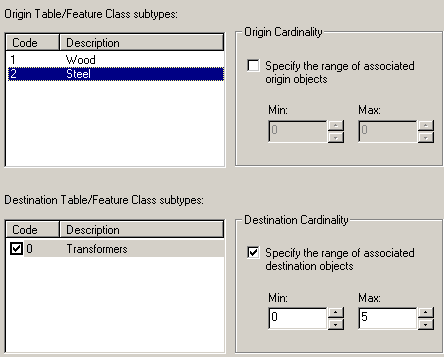
In this example, a relationship
rule has been created for the Steel pole subtype. The rule specifies that 0 to
5 transformers can be related to a steel pole.
After you
have set up rules for a relationship class, you can easily check for invalid
edits to data in the related tables or feature classes.