Relationship
properties
When you
create a relationship class, you must define its properties. The properties
tell ArcGIS exactly how the tables should relate to each other. Some
relationship properties have already been described, such as cardinality and
origin and destination tables. The others are described below.
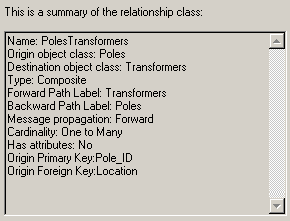
User-defined properties for a
relationship class are summarized in the New Relationship Class wizard. Once a
relationship class has been created, you cannot modify its properties.
Labels
Relationship
classes have forward and backward path labels that describe the relationship
when you're navigating from one table to another in ArcMap.
The forward path label displays when you're navigating from the origin table to
the destination table. The backward path label displays when you're navigating
from the destination to the origin table.
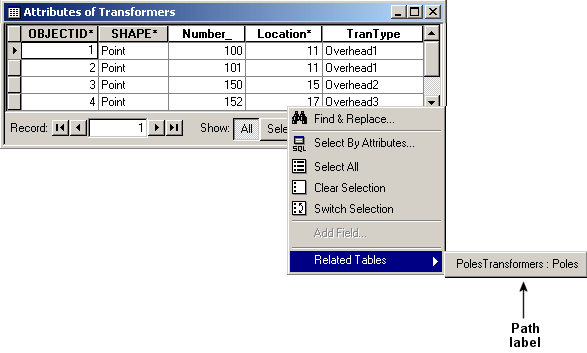
In this example, a relationship
class has been created between two feature classes: Poles and Transformers. Transformers is the destination feature class. The backward
path label displays in ArcMap for easy navigation to
the origin table, Poles.
Relationship
types and messaging
There are
two types of relationships: simple and composite.
Simple
relationships exist between two tables whose objects can exist independently of
one another. When related objects change, no messages are sent between the
tables. For example, if you delete a parcel record in the origin table, the
related owner record in the destination table remains. Only the value in the
foreign key field is deleted, thus removing the owner's relationship with that
parcel. Simple relationships can have any type of cardinality.
In
composite relationships, destination objects cannot exist without an origin
object. For example, electric transformers are mounted on a utility pole and, therefore,
transformer features cannot exist without a pole feature. By default, composite
relationship classes have forward messaging. This means that if the origin
object is deleted, rotated, or moved, related objects in the destination table
are deleted, rotated, or moved with the origin object. Composite relationships
can have one-to-one or one-to-many cardinality.
You can
set up other types of messaging between related tables, but only if you have
added custom behavior through programming.
Attributes
Relationship
classes can have attributes describing the relationship. For example, in a
relationship between parcels and owners, an attribute of the relationship may
be the percentage of ownership.
![]() Relationship
classes, relates, and joins
Relationship
classes, relates, and joins
The decision of whether to use a geodatabase
relationship class or an ArcMap join or relate
depends on what type of relationship is required as well as your ArcGIS
license. If you have an ArcEditor or ArcInfo license, you can create and edit relationship
classes.
Relationship classes are usually created to establish
enduring relationships between objects, and to take advantage of the additional
functionality. In multiuser geodatabases,
relationship classes support versioning to allow multiple users to edit the
objects participating in a relationship at the same time. The disadvantage of
using relationship classes is that they have a higher editing overhead—they
require more computer processing than joins and relates.
|
|
Relationship Class |
Relate |
Join |
|
Typical
Uses |
Modeling
and editing related objects |
Querying,
selecting |
Querying,
labeling, symbolizing |
|
Referential
Integrity |
Yes |
No |
No |
|
Messaging |
Yes |
No |
No |
|
Attributes |
Yes |
No |
No |
|
Relationship
Rules |
Yes |
No |
No |
|
Cardinality |
All |
All |
One-to-one,
many-to-one |