Creating
subtypes
When you
create a subtype for a feature class or nonspatial
table, you can base the subtype on an existing attribute field or you can add a
new field to contain the subtype values. The only stipulation is that your
subtype field type must be long or short integer.
To create
a subtype, first choose the subtype field, then enter
the appropriate code and description. For each subtype, you can associate
default field values and domains.
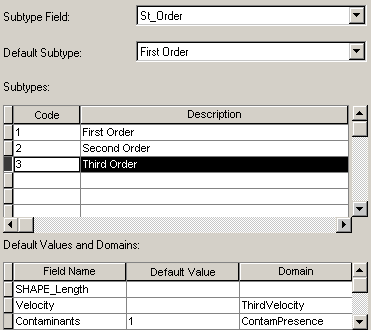
Three subtypes are being created to
group stream features.
In the
example above, three subtypes have been created for the Watershed feature
class. For the Third Order stream subtype, a default value of 1 has been
specified for the Contaminants attribute field. Both of the user-defined
attribute fields have domains associated with them.
Once you
have entered the codes and descriptions for the subtypes, you need to choose
one of the subtypes as the default subtype. When you add a new feature in ArcMap, it will automatically be the default subtype and
inherit its associated default values and domains. You can change a new
feature's subtype after it is created.
When
adding default values and domains for a subtype, you can copy the default
values and domains from the default subtype.
![]() INFO
tables and subtypes
INFO
tables and subtypes
If you want to create subtypes for a nonspatial
table that was imported from an INFO table, you can only use a field that was
defined as 4-byte binary for the subtype field. If necessary, you can create a
new integer field and copy all the values from the existing non-integer field
into it.