Anatomy
of an attribute domain
Attribute
domains are created and edited in ArcCatalog™. They
are a property of the geodatabase and can be
associated with any feature class or nonspatial table
in the geodatabase.
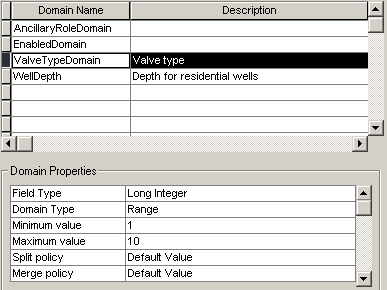
Attribute domains are created for
the geodatabase. In this example, the geodatabase has four domains. The properties for ValveTypeDomain are shown.
An
attribute domain can be applied to one or more fields, and multiple feature
classes and tables can share the same domain. The only caveat is that the field
to which you apply the domain must be the same field type as the domain. For
instance, text domains can be applied only to text fields.
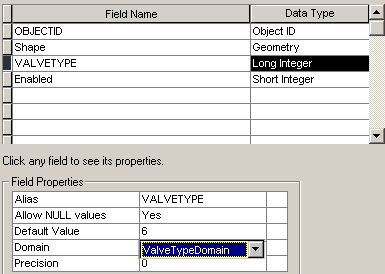
Domains are assigned to a field in
a feature class or nonspatial table. In this example,
ValveTypeDomain is assigned to the VALVETYPE field.
Both the domain and the field have a data type of long integer
Once you
have created a domain and applied it to a field, it's ready to be used. Domains
are helpful for preventing errors when users add or edit attribute values and
for validating previously entered attribute values.
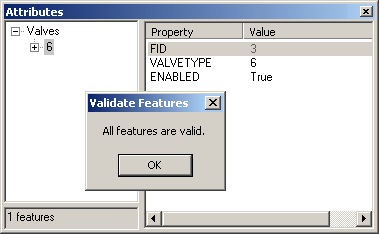
Attribute validation occurs when
features are edited. In this example, a value of 6 in the VALVETYPE field is
found to be valid because it is within the range of 1 to 10 set by the ValveTypeDomain domain.