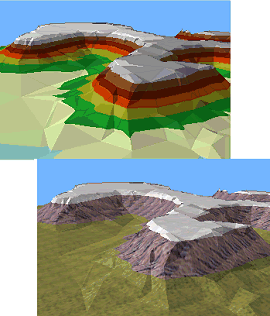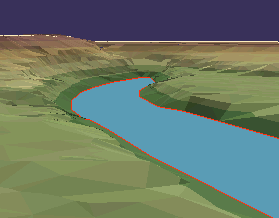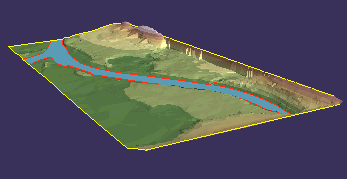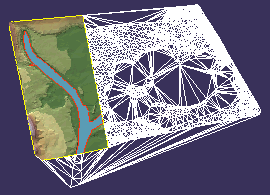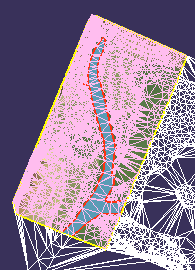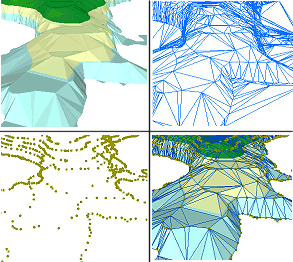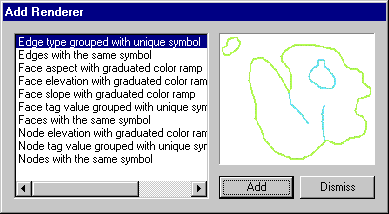TIN symbology
Elevation, slope, and aspect are
built into the structure of a TIN.
Because of this, you can quickly change the symbology
of TIN faces to show slope,
aspect, or elevation.
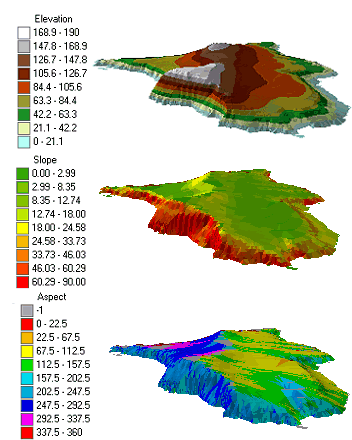
The same TIN
symbolized by elevation, slope, and aspect.
 How are slope and
aspect measured on a TIN?
How are slope and
aspect measured on a TIN?
On a TIN, both slope and aspect are
measured in degrees. Slope values range between 0 and 90 degrees, where 0
indicates no slope. Aspect is also measured in
degrees. North is 0 degrees, east is 90 degrees, south is 180 degrees, west is
270 degrees, and –1 is the aspect value for flat slopes.
Or, you can use the fill patterns of
your choice to symbolize a TIN.
|
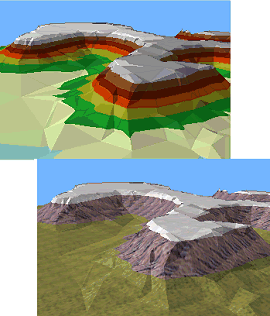
|
|
Picture fills can add
a touch of reality to your TIN.
In this case, the top graphic shows a TIN
with its default elevation symbology; the lower
graphic shows the same TIN
symbolized with picture fills.
|
You can draw a TIN showing just its edges, nodes, or faces. You
can also create a combination of these features, showing nodes, a specific edge
type, and faces all on the same TIN,
for example. You can symbolize the TIN
by elevation, with a single symbol, or based on a color scheme of your liking.
 What types of edges
do TINs have?
What types of edges
do TINs have?
There are
four different types of edges associated with TINs.
Hard edges
are line or polygon boundaries that were incorporated into the TIN during its creation. Hard edges typically
represent a line that defines a sharp break in slope.
|
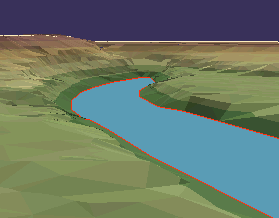
|
|
Hard edges define a sharp break in elevation or slope. In this TIN, the hard edges are drawn in red and
represent the surface elevation of a river.
|
Soft edges
represent line or polygon boundaries that were incorporated into the TIN during its creation and do not represent a
sharp break in slope.
|
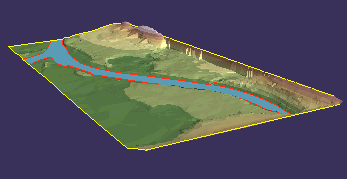
|
|
In this TIN, the soft
edges are shown in yellow and represent the study area boundary.
|
Outside
edges are made when you create a TIN
in combination with a clip polygon. Input points not overlapped by the clip
polygon are still interpolated, but as outside edges. (For now, think of a clip
polygon as a layer that defines the spatial extent of your analysis. You will
learn about clip polygons in the next module.)
|
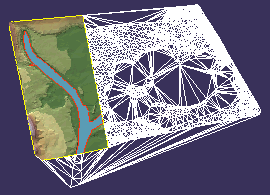
|
|
In this TIN, the
outside edges (shown in white) represent the areas that were located outside
the clip polygon's extent.
|
Regular
edges represent all TIN edges
other than the hard, soft, or outside edges.
|
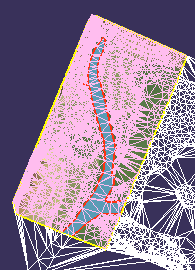
|
|
In this graphic, the regular edges are shown in pink.
|
|
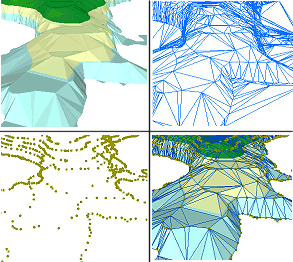
|
|
Above you see the
same TIN drawn four different
ways: only its faces (top left), only its edges (top right), only its nodes
(lower left), and with a combination of nodes, edges, and faces (lower
right).
|
Several different TIN renderers come with
3D Analyst. A renderer is a predefined drawing style
for a TIN. For example, there is a
renderer for drawing TIN
faces by elevation, a renderer to draw them by slope,
and a renderer to draw them by aspect. Renderers let you quickly change the symbology
of your TIN.
|
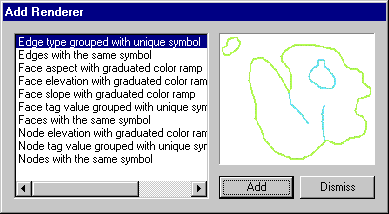
|
|
3D Analyst provides
several different renderers you can use to draw
your TIN. You can draw your TIN with just one renderer
or use a combination of two or more.
|
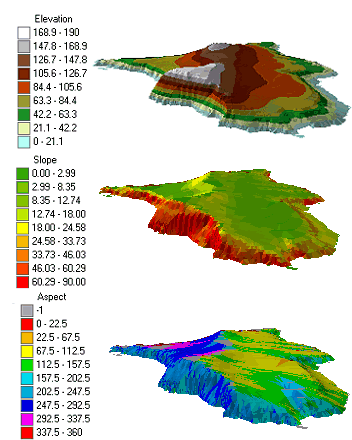
![]() How are slope and
aspect measured on a
How are slope and
aspect measured on a ![]() What types of edges
do TINs have?
What types of edges
do TINs have?