Replace
polygons
Replace polygons create a
flat area on a
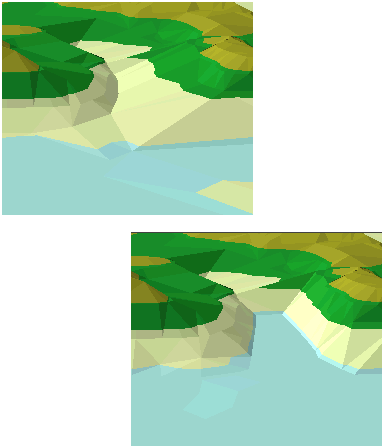
Top: Simple mass point triangulation does not adequately
model the creek. Bottom: The creek is modeled with a replace polygon.
A replace polygon stores a
single elevation value as an attribute. When you add the polygon, the TIN is retriangulated so that the surface area covered by the
polygon has this value.
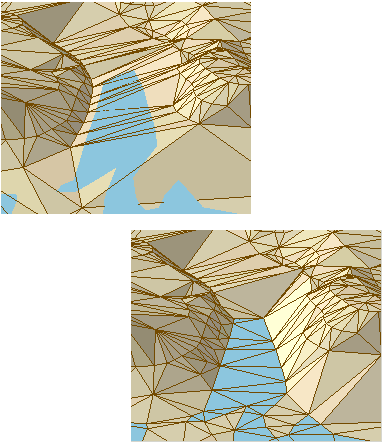
Top: The blue polygon (a creek) will be added to the