Creating a
To make a
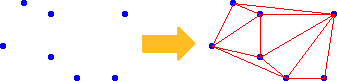
Input points and the output
The input points must contain
elevation information—either from an attribute in the layer attribute
table or from z-values in the feature geometry.
The input data can be point
features, or they can be the vertices of line or polygon features. TINs are often created from contour lines, for example.
Each triangle in the
![]() The
The
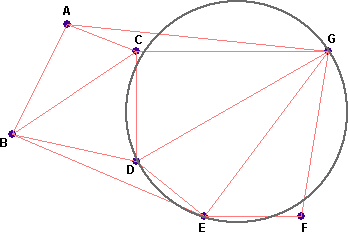
A circle drawn through the nodes of triangle DEG contains
no other points. The same is true of every triangle in the
One
advantage of Delaunay triangulation is that it makes
triangles as equi-angular (or “fat”) as
possible. This is good because long skinny triangles present computational
problems. Another advantage is that the triangulation is the same regardless of
the order in which the input points are processed.