Clip
polygons
Clip polygons make the
boundaries of the

Top: The light blue polygon will be added to the
Bottom: Clipping does not actually change the extent of the triangulated area,
only the zone of interpolation. By default, triangles outside the zone are not
displayed, but they can be turned on, as they are here.
One common
use of clip polygons is to create a rectangular extent for the
Clip polygons also affect
analysis. By restricting the zone of interpolation, they change the statistics
for area, volume, elevation, slope, and aspect.
![]() Where do I find
these statistics?
Where do I find
these statistics?
You
can get area and volume for a
The boundaries of clip
polygons become triangle edges, which means that the
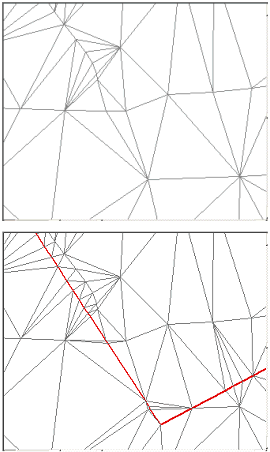
Top: Detail of a
Bottom: When the clip polygon (symbolized in red) is added, the