Calculating
area and volume statistics
If you
blast away the top of a hill, how much fill material will you have for dam
construction? If you dam this brook, how much water will the resultant pond
hold?
You can answer these types of
questions with 3D Analyst by calculating area and volume statistics. To
calculate these statistics you must have an input surface, define an elevation,
and tell the software whether you want to calculate the statistics above or
below this elevation.
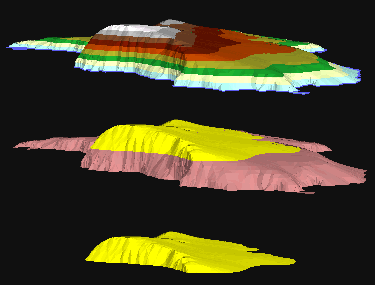
A graphic conceptualization for
calculating area and volume statistics. Top: Define an input surface. Middle:
Specify an elevation value (illustrated by the break between colors). Bottom:
Choose to calculate the statistics either above or below the specified
elevation. (In this case, it was above).