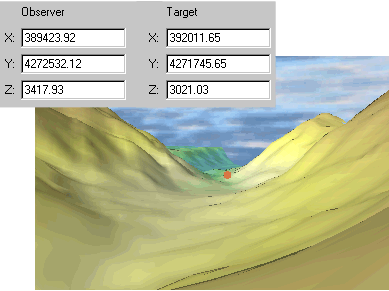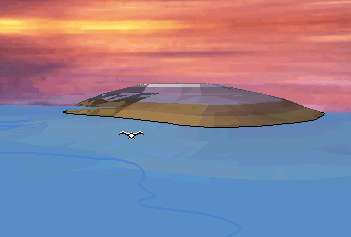ArcScene Navigation
Looking at data in ArcScene involves a target and an observer. The observer is
the point from which observation occurs. The target is the center point around
which a scene viewer moves when you navigate. The target can also be thought of
as the point on which the observer is focused.
Target and observer points have x,
y, and z values. The relationship between the target and observer values
defines your 3D view perspective. ArcScene offers
several ways to set the location of these points.
First, you can change the view
perspective in ArcScene by zooming, panning, and
rotating your data. Or, you can use tools that let you choose target and
observer positions by clicking on the data in the scene.
Target and observer locations can
also be defined by their actual x, y, and z coordinate values. This is the most
precise way to define a 3D view perspective.
|
|
|
In ArcScene, you can set target and
observer points explicitly by their x,y,
and z values. In this scene, the target is the reddish dot. The observer
point is not visible since it's the point from which you look at the target. |
It is also possible to create a view
perspective that continually changes. For example, you can simulate flight
through a scene. Using the Fly tool ![]() is the most dynamic way to explore your data,
since the target and observer coordinates continually change while you fly over
the data.
is the most dynamic way to explore your data,
since the target and observer coordinates continually change while you fly over
the data.
|
|
|
In ArcScene, you can fly through a 3D
scene. When performing a fly-through, your cursor takes the form of a bird in
flight. |