Creating map topology
A map
topology is created during an edit session in ArcMap. You specify which feature
classes in a single geodatabase you want to include
and, if necessary, change the cluster tolerance.
The
cluster tolerance defines how close together features must be in order to be
considered coincident. The default cluster tolerance is the minimum possible
cluster tolerance based on the precision of your data.
Once you
have created the map topology, spatial relationships are discovered on the fly
for the current map extent when you build the topology cache. The geometric
relationships in a topology are between the parts of the features rather than
the features themselves. Therefore, when you edit features in a topology, the
types of geometry that are acted on are edges, nodes, and pseudo-nodes.
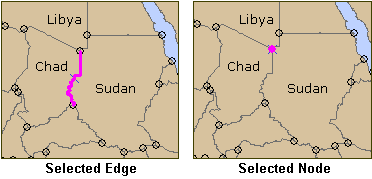
The shared border between the
countries of
With a map
topology, the spatial relationships discovered during an edit session are
temporary. They do not persist after you stop editing.
![]() How are shared feature parts stored in a geodatabase?
How are shared feature parts stored in a geodatabase?
In a map topology or geodatabase
topology, line and polygon topology consists of features with coincident
segments. Each feature stores all of the coordinates for itself; therefore, the
geometry for the coincident segments is stored twice in the geodatabase.
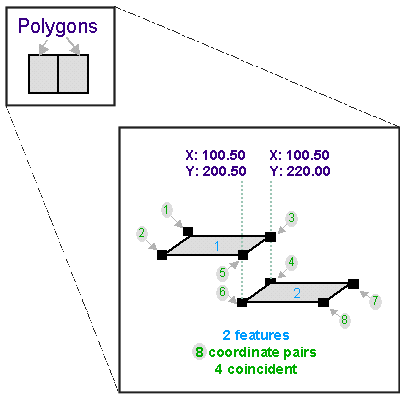
In this example, the two polygons
are adjacent because they both have a segment that is made up of coordinates
100.50, 200.50 and 100.50, 220.00. Each coordinate pair is stored twice in the geodatabase.
Point features behave as nodes when they're coincident
with other features (and an x,y
coordinate pair is stored for each feature).