c
Another
way to create a new feature based on existing features is to use the
Auto-Complete Polygon function. Auto-Complete Polygon is used to create a new
polygon feature that shares boundaries with one or more existing polygons in
the same feature class.
To create
the new feature, first select the Auto-Complete Polygon task on the Editor toolbar, then draw the polygon boundaries that aren't
shared.
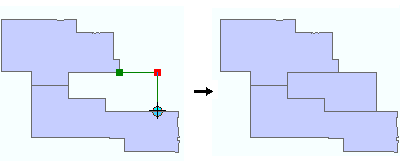
Two segments of a polygon are drawn
with the Sketch tool. When the sketch is finished, the Auto-Complete Polygon
function creates shared segments with the existing polygons.
Auto-Complete
Polygon can be used on only one polygon feature class at a time!