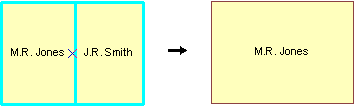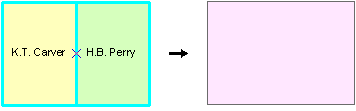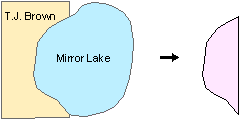Combining features
Another
way to create new features is by combining existing features into a new feature
stored in the same feature class or in a different feature class.
Merge
The Merge
function combines selected line or polygon features into a single new feature.
The lines or polygons being merged must exist in the same feature class. The
original features are removed and replaced with the new feature. You can choose
which feature's attributes are retained.
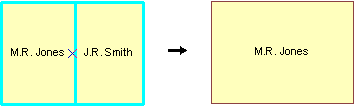
Two parcels are merged to create
one new feature in the same feature class.
Union
You can
also combine features using the Union function. Union
combines features stored in the same feature class or in different feature
classes. Although the features may be from different feature classes, their
geometry type must be the same, either line or polygon. The output of a Union is a new feature in the target layer—the original
features are preserved. The new feature has no user-defined attributes. If you
want the feature created from a union to be added to a new (empty) feature
class, you will first need to create the new feature class.
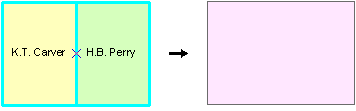
In this example, two parcels from
different feature classes are combined using Union.
The new parcel is stored in a third feature class.
Intersect
As with Union, the result of combining features with the
Intersect function is a new feature in the target layer. Intersect creates a
new feature from the area where features overlap. You can find the intersection
between features stored in different feature classes, but they must be of the
same geometry type, either line or polygon. The original features are
maintained, and the new feature is created with no user-defined attributes. If
you want the new feature created from an intersect to
be added to a new (empty) feature class, you will first need to create the new
feature class.
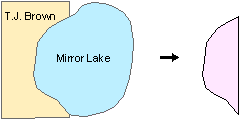
Two polygons from different feature
classes are intersected. The resulting new polygon represents the area common
to both features and is stored in a different feature class.