Organizing
your data into a geodatabase
Before
creating a geodatabase, you'll want to spend some
time designing it—its structure, the data that it will include, and how
different types of relationships among features and attributes will be
supported. For a personal geodatabase, the design
time may be relatively short. For an enterprise geodatabase,
creating an efficient design may take weeks.
![]() Database design resources
Database design resources
Database design is an entire subject unto itself and
beyond the scope of this course. Below are some resources you may find helpful:
· A good starting point for designing
your geodatabase is to review others' designs. ESRI
has published generic template geodatabase models for
a variety of applications. These data models are available from the ESRI Web site.
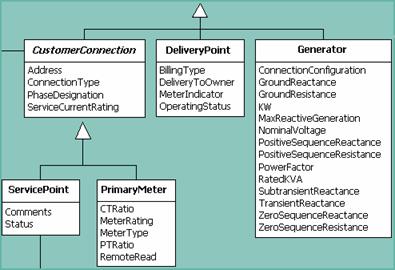
A portion of the electric
distribution data model available from the ESRI Web site.
· The ArcGIS
Desktop Help (Contents tab -> Building a geodatabase)
has detailed information on designing geodatabases.
You'll
learn about topological relationships, subtypes, attribute domains, and
relationship classes in the weeks to come. All of these need to be planned for
when designing your geodatabase. Once you have a
solid design, you're ready to go ahead and set up the geodatabase.
For this week,
you'll get hands-on experience with the basics of setting up a geodatabase. You'll learn how to use ArcCatalog
to create a personal geodatabase, build its
structure, and add data to it.