Editing
with map topology
To edit
features with map topology, you build a map topology during an edit session.
Once you have created the map topology, spatial relationships are discovered on
the fly and the topology cache is built. The topology cache stores coincident
areas among the features visible in the current map extent in memory on your
local computer.
In the
topology cache, spatial relationships are stored between the parts of the
features rather than the features themselves. Shared segments are called edges.
The beginning and ending points of an edge are called nodes.
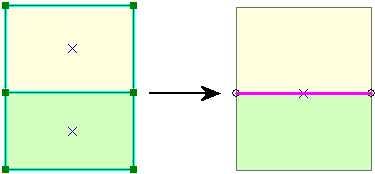
After a map topology is built, the
topology cache stores shared segments between features as edges (pink). The
beginning and ending points of edges (hollow circles) are stored as nodes.
To
simultaneously edit features in a topology, you modify edges and nodes. The
simplest topology editing task is moving an edge or a node.
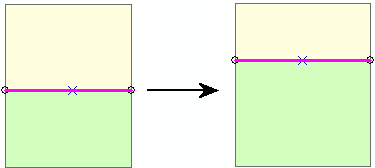
To move the boundary between
adjacent features, you move the shared edge.
You can
also reshape an edge by adding new vertices.
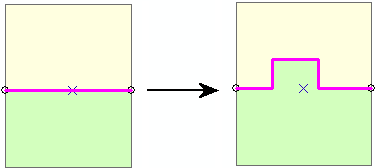
To edit the shape of the boundary
between two adjacent features, you can reshape the shared edge.
When you
build a map topology, you choose the layers (one or more) that will
participate. For example, to move the boundary between two adjacent parcels,
you would build a map topology that included only the parcels layer, then move the shared edge between the two features.
To reshape
a street feature that coincides with a bus route, you would build a map
topology that included both the streets and the bus routes layers. You would
then reshape the shared edge between the street and bus route. Both features
would be edited simultaneously.