Editing
feature shapes
To edit
the shape of a feature, you work with its sketch. The sketch represents the
geometry of a feature—it shows the vertices and segments which form the
feature's shape. Vertices are the x,y coordinate pairs
associated with a feature, and segments are the lines that connect vertices.
Only line and polygon features have sketches, because points have neither
vertices nor segments.
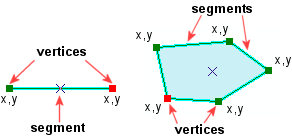
In a sketch, the x,y coordinate pairs stored with line and polygon features
are represented as vertices. Line features are comprised of two or more
vertices that are connected by one or more segments. Polygon features are
comprised of multiple vertices connected by segments.
When you
edit a feature's shape, you primarily modify its vertices—you move, insert, or
delete them. Editing the vertices affects segments. Moving a vertex can change
the angle between segments or the length or curvature of a segment. Deleting
vertices may delete or shorten segments. Inserting a vertex creates a new
segment.
Changes
you make to one feature's shape may affect the shapes of other features if they
are spatially related. It's important, therefore, to know which features in
your data have spatial relationships before you start editing.