ArcGIS Desktop Help
When working with any software program, getting help when you need it is important. ArcGIS Desktop Help provides comprehensive explanations of procedures, tools, buttons, and commands, and you can access it from multiple locations within ArcMap and ArcCatalog. Context-sensitive help allows you to click a tool or button and get information about it right there.
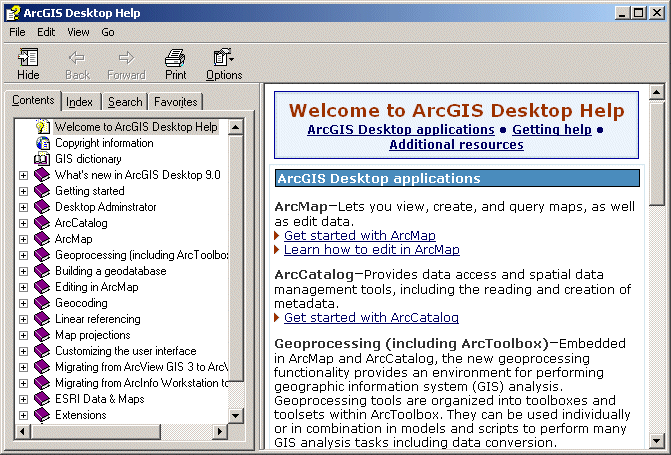
The ArcGIS Desktop Help is accessible from ArcMap and ArcCatalog. The easy-to-use interface allows you to get the information you need quickly.
Within
ArcGIS Desktop Help, there are four tabs that provide different ways of
accessing information.
|
Tab |
How you use it |
|
|
Displays
the Table of Contents for help topics. Help topics are organized into books.
Expanding books and topics allows you to view both conceptual and procedural
information. |
|
|
Allows
you to quickly search through the contents index by entering one or more
keywords, such as "layer" or "table." |
|
|
Allows
you to enter one or more keywords and find every help topic containing those
keywords. |
|
|
Allows
you to create a custom list of help topics. The list is saved and available
each time you open ArcGIS Desktop Help. |